Dell Dimension L800R 800EB MHz: The Ultimate Guide
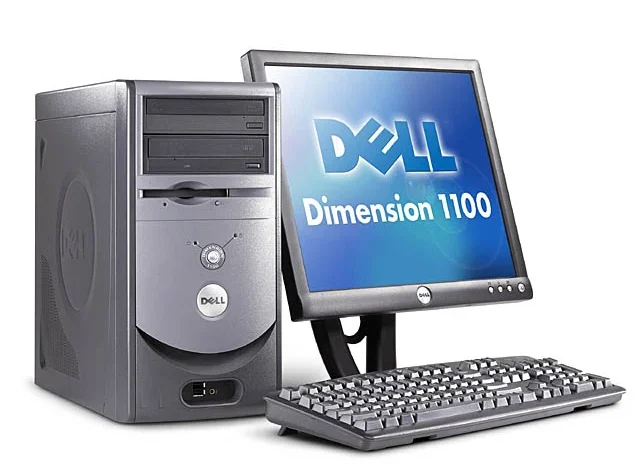
In the world of retro computing, the Dell Dimension L800R 800EB MHz stands as a symbol of innovation during the early 2000s. It was a reliable workhorse for both personal and professional use, offering solid performance and easy expandability. This guide takes you through every aspect of this vintage desktop, from its technical specifications to its potential as a retro gaming or budget computing system.
Introduction
The Dell Dimension L800R 800EB MHz was part of Dell’s popular Dimension series, designed for users seeking a balance between affordability and performance. The inclusion of the Intel Pentium III processor running at 800 MHz made it a standout model during its time.
Today, this machine is often sought by enthusiasts who appreciate its durability, simplicity, and upgradability. Whether you’re a hobbyist working on a legacy project or an individual diving into retro gaming, understanding the ins and outs of this system is crucial.
Specifications of Dell Dimension L800R 800EB MHz
Processor Details
At the heart of the Dell Dimension L800R lies the Intel Pentium III processor:
- Type: Intel Pentium III
- Clock Speed: 800 MHz
- Bus Speed: 100 MHz
- Cache: 256 KB of L2 cache
This processor was built on Intel’s P6 microarchitecture, offering improved performance over its predecessors. Its 800 MHz speed was more than sufficient for typical tasks of the time, including productivity applications, multimedia playback, and light gaming.
Memory Capacity
The Dell Dimension L800R was equipped with modest memory options but allowed for upgrades:
- Base RAM: 64 MB to 128 MB SDRAM (depending on configuration).
- Maximum RAM: 512 MB SDRAM (via two DIMM slots).
- Memory Speed: 100 MHz.
While the original memory configurations seem inadequate today, upgrading to the maximum capacity greatly improves its multitasking capabilities.
Storage Options
Storage options for the Dimension L800R are as follows:
- Hard Drive Size: 10 GB to 40 GB IDE drives.
- Drive Speed: Standard 5400 RPM, though 7200 RPM options were also supported.
- Expandable Storage: The system supports additional drives or replacements with modern adapters, such as IDE-to-SSD converters.
Upgrading to a faster drive or SSD greatly improves boot times and application loading speeds.
Graphics Capability
The Dimension L800R came with integrated graphics but allowed for dedicated upgrades:
- Integrated Graphics: Intel 810E chipset with up to 11 MB of shared memory.
- Dedicated Graphics Options: AGP slot for installing a discrete graphics card.
For users interested in retro gaming or light multimedia tasks, adding an AGP graphics card, such as the Nvidia GeForce 2 MX or ATI Rage series, can significantly enhance the system’s capabilities.
Features of Dell Dimension L800R
Design and Form Factor
The Dell Dimension L800R features a classic mid-tower design, emphasizing functionality and ease of use:
- Dimensions: Compact enough for desk setups yet spacious for hardware upgrades.
- Build Material: A combination of sturdy plastic and metal for durability.
- Internal Layout: Tool-less access to components for hassle-free upgrades and maintenance.
This design prioritizes user convenience, making it a favorite for those who like tinkering with vintage systems.
Connectivity Options
Connectivity in the Dimension L800R reflects its era:
- USB Ports: Two USB 1.1 ports for connecting peripherals.
- Audio Ports: Standard 3.5 mm headphone and microphone jacks.
- Legacy Ports: Includes PS/2, parallel, and serial ports for older keyboards, printers, and other devices.
- Networking: Integrated Ethernet port for wired internet connectivity.
While these options feel dated by today’s standards, they remain functional for legacy hardware and applications.
Expansion Capabilities
The Dell Dimension L800R was designed with expandability in mind:
- PCI Slots: Three available PCI slots for sound cards, network cards, or other peripherals.
- AGP Slot: One AGP slot for upgrading graphics.
- Drive Bays: Multiple bays for hard drives, CD-ROM drives, or floppy disk drives.
This expandability makes the Dimension L800R a versatile choice for users who enjoy upgrading and customizing their systems.
Performance of Dell Dimension L800R
Typical Use Cases
The Dell Dimension L800R excels in tasks like:
- Office Productivity: Word processing, spreadsheets, and email tasks are handled effortlessly.
- Multimedia Playback: Plays CDs, DVDs, and MP3 files without issues.
- Retro Gaming: Runs early 2000s PC games such as Quake III Arena, Age of Empires II, and The Sims smoothly.
User Experiences and Reviews
- Pros: Users appreciated its reliability, ease of use, and robust build quality.
- Cons: Limited memory and storage capacity by modern standards.
Despite its age, the Dell Dimension L800R has maintained a loyal following among retro computing enthusiasts.
Comparison to Contemporary Models
While modern systems outperform the Dell Dimension L800R in speed, multitasking, and graphics, it remains a viable option for specific tasks. Its simplicity and ease of repair make it attractive for hobbyists.
Operating Systems for Dell Dimension L800R
Compatibility
The Dell Dimension L800R is compatible with various operating systems:
- Windows 98 SE: Ideal for retro gaming and software from the late 1990s.
- Windows 2000 and XP: Better for productivity and multimedia tasks.
- Linux: Lightweight distributions like Puppy Linux or Lubuntu run efficiently.
Recommended Operating Systems
For modern usability, a lightweight Linux OS is the best choice. For legacy applications and gaming, Windows 98 SE provides optimal compatibility.
Maintenance and Upgrades
Tips for Maintenance
To keep the Dell Dimension L800R running smoothly:
- Clean the Interior: Dust accumulation can lead to overheating and performance issues.
- Monitor the Power Supply: Replace the PSU if it shows signs of instability.
- Replace the CMOS Battery: A fresh CMOS battery ensures accurate system time and BIOS settings.
Suggested Upgrades
Enhancing the system with modern components can significantly improve its functionality:
- RAM: Upgrade to 512 MB for better multitasking.
- Storage: Replace the IDE hard drive with an SSD using an IDE-to-SATA adapter.
- Graphics: Install a dedicated AGP graphics card for improved video performance.
- Networking: Add a PCI wireless card or USB adapter for Wi-Fi connectivity.
Conclusion
The Dell Dimension L800R 800EB MHz stands as a testament to Dell’s dedication to reliable and expandable desktop systems. While it may not match modern computers in performance, its simplicity, durability, and upgradability make it a compelling choice for enthusiasts and retro computing fans.
Whether you’re setting up a retro gaming station, exploring vintage technology, or simply looking for a nostalgic project, the Dell Dimension L800R is a versatile and rewarding machine to work with.
FAQs about Dell Dimension L800r 800EB MHz
1. What processor does the Dell Dimension L800R use?
It features the Intel Pentium III processor running at 800 MHz.
2. How much RAM does the Dell Dimension L800R support?
The system supports up to 512 MB of SDRAM across two DIMM slots.
3. Can the Dell Dimension L800R handle modern operating systems?
While it can run lightweight Linux distributions, its hardware is better suited for older systems like Windows 98 SE or Windows 2000.
4. What upgrades are recommended for the Dell Dimension L800R?
Upgrades such as adding more RAM, replacing the hard drive with an SSD, and installing a dedicated graphics card are recommended.
5. Is the Dell Dimension L800R suitable for gaming?
Yes, it is ideal for retro gaming, especially with the addition of a dedicated graphics card.
6. Does the Dell Dimension L800R have USB 2.0 ports?
No, it comes with USB 1.1 ports, but a USB 2.0 expansion card can be added via a PCI slot.
Empty Pantsuit Political Cartoon



